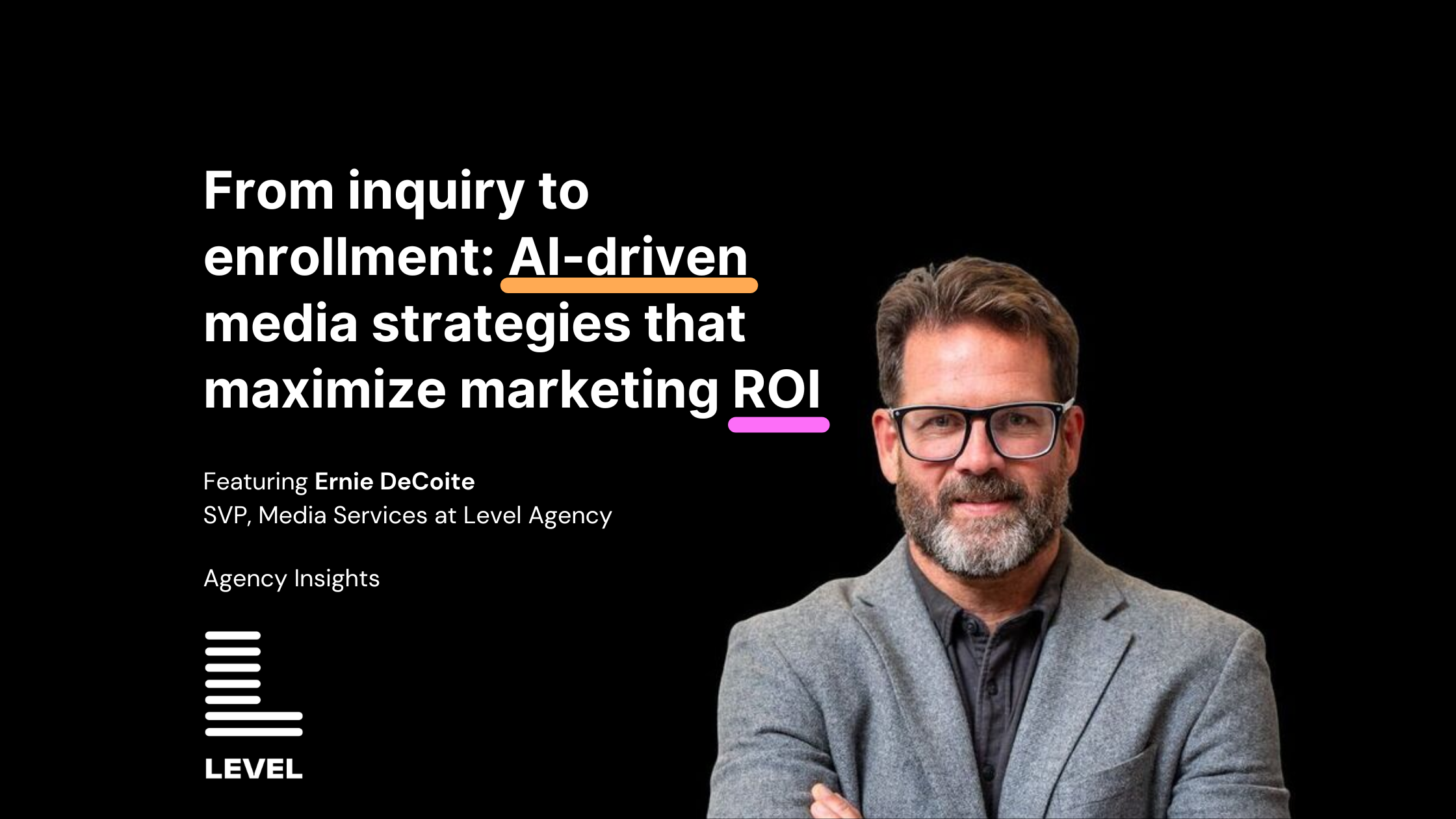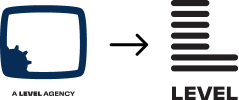In this article, we make a case for investing in a reporting dashboard and explain how they help achieve marketing goals.
What is a BI Dashboard?
A client typically receives a weekly Powerpoint, Excel report, or PDF that breaks down the marketing performance of their ads. They do the job, painting the story of how ads are working, and what the next marketing campaign steps should be. However, a Business Intelligence (BI) dashboard is a vastly more useful tool for reporting and building strategies. Instead of having to wait for a weekly report to come out, a BI dashboard offers dynamic, real-time reporting that combines all data sources together.
Why use a BI Dashboard?
In three words, dashboards are effective, efficient, and flexible. They create a shared source of truth that enables clear communication between agency and client. By streamlining data sources into one report, they drive efficiency and save users’ time spent creating trending visuals and finding most up-to-date data.
Dashboards make it so much easier to create client insights, since I can view ROAS (return on ad spend) and revenue in one central place.
—Renaldo Soto, Media Analyst
Dynamic reports allow marketers to quickly dive into granular performance details and respond while the data is still relevant. Used correctly, agency analysts can identify technical and strategic issues in marketing campaigns. Moreover, the trendlines allow users to better predict what future performance will be like.
Some components of a useful dashboard:
1. Trending visual charts showing actionable KPIs.
These dynamic charts make reports more digestible for both agency and client alike through interactive charts that show trends and data. Trendlines add valuable context to KPIs. Clients typically have more than one actionable KPI, so it is useful to show how they correlate with one another on the same graph, or change in performance over time.
For the dashboards we create for clients, we give options for primary and secondary variables on graphs so that the user can pick and choose which metrics they want to analyze. Thus, by examining the trendlines alongside specific events that happened for this client, like creating a new remarketing campaign, platform managers can attribute potential shifts in trends to that change. As a data-driven agency, these tools establish evidence for the success of a marketing tactic and help us build on learnings. For platform manager Nathan Zoob, this quick access to visually rich information helps him measure performance “without having to translate that data into Excel. It makes creating informative, appealing, and easily understood insights far, far easier.”
2. Context through comparison to history, goals and benchmarks.
Additionally to trendlines, it important to use dashboards to provide context to the KPI’s. For example, 2x ROAS may sound like a good direct return on ad spend, but is that better or worse than last year this time? Is that hitting our campaign goals for the client? Is that better than we’d expect a similar campaign in the industry to perform?
Including additional goal or benchmark metrics that add context, through layering them into comparison charts, help move a chart takeaway quickly to an insight, for faster data-driven decisions.
3. Filters by campaign groupings and platforms.
The capability of filtering data by the platform or campaign grouping is a vital part of a successful dashboard. Typically, because each type of marketing platform performs differently, it’s vital to examine each platform individually. For example, combining two vastly different platforms like Google and Facebook would be counterproductive, because they can have platform-unique goals and metrics. On the other hand, the ability to look holistically at all platforms across advertising channels at once, grouped by various tactics and campaign types, creates more efficient reporting. Client Services manager Jess Echement notes that with these filters, “I can analyze Search performance without having to go into the Google and Bing platforms separately and combining the data myself.”
Some challenges of a useful dashboard:
1. Tricky conversion data accuracy.
A lot of work goes into cleaning and unifying data when combining sources into a holistic view, especially when down-funnel sources of truth vary across clients at an agency. Because of the number of sources that can feed into a dashboard, having a 100% accurate dashboard is difficult to maintain. Two of the largest issues with combining multiple sources together are alignment of data fields across sources and having a consistent naming structure. This type of naming structure will allow the backend of the dashboard to identify sources referring to the same campaign group and platform.
2. A BI dashboard is only as useful as the data that feeds it.
Level data analysts recommend establishing routine dashboard maintenance tasks to check the dashboard’s data. “Without ensuring that data is properly flowing, conversions can be really complicated to accurately account for,” said Zoob. By having an established process that helps automate some of the quality assurance, as well as clear data documentation, the analyst can easily be alerted for discrepancies. Level also recommends maintaining documentation of naming conventions, so that all participants in a campaign build can properly set up UTMs for performance tracking.
3. How much information is too much information?
Sometimes the reporting dashboard shows metrics that create confusion for the user, or simply cause information overload from too much data presented all at once in the dashboard. Sometimes, this is the result of scope creep, where continuously increasing requirements create superfluous elements. Prior to developing dashboards, it is essential to align on key metrics that are actionable to the client and key segmentations that are useful to dive into those metrics. Typically, dashboards with expanded filtering and customization capabilities are more useful to end users.
Dashboard creators should listen and learn from their users and stakeholders. Pay attention to the custom views they set up, their insight gathering workflow, and what dashboard sheets they favor. Often, the un-voiced dashboard requests actually lead to more useful versioning updates. It is important to receive feedback from all relevant parties (like the client and the platform managers) to determine which tables and graphs will be most used and are most relevant to illustrate the story of marketing performance.
If you have not tried using a BI dashboard for reporting, now it is your turn to do so. They create more efficiency and generate more substantial insights. You’ll get more action items without wading through more data than you can handle. If your marketing could use less guesswork and faster insights, talk to Level Agency today.