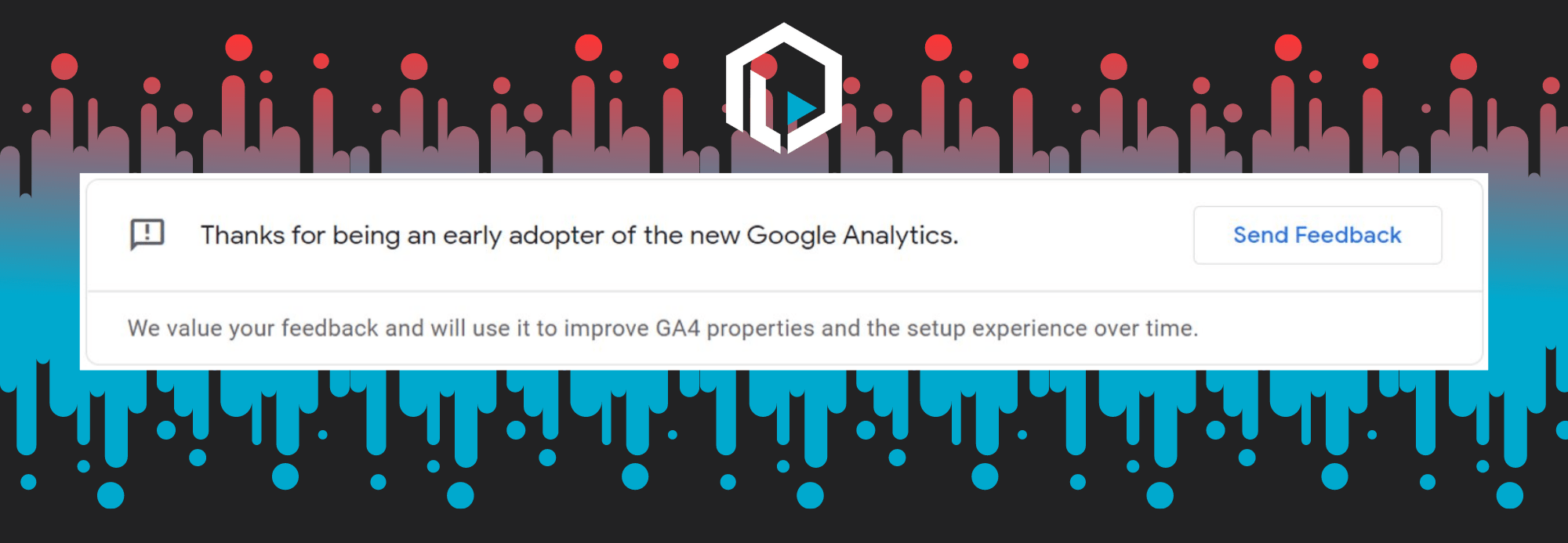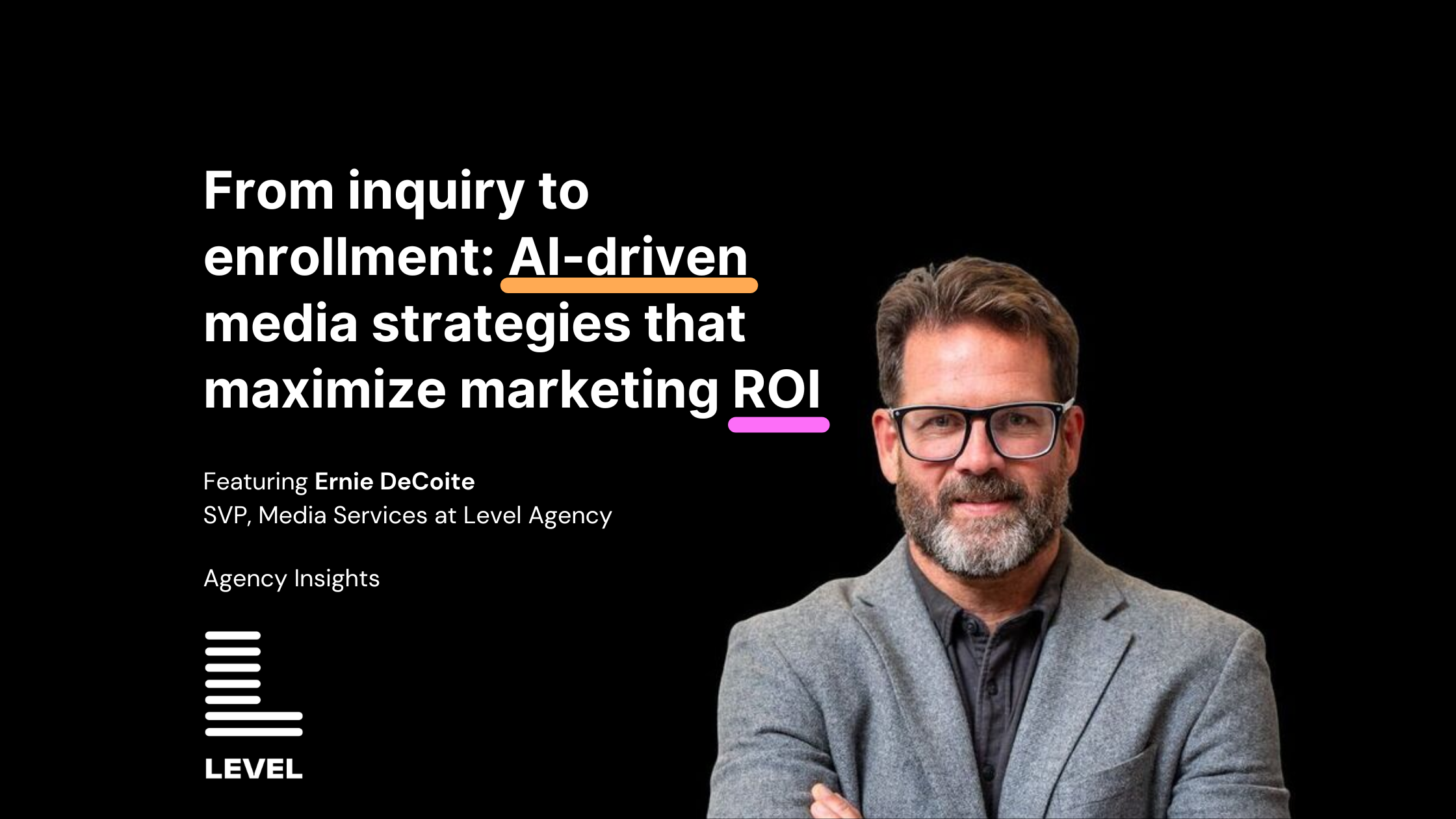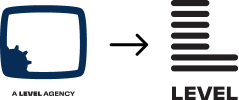Implement Google Analytics 4 now, alongside your current universal analytics, so that you have historical data when the time for transition comes.
Google has officially released the new Google Analytics 4! Universal Analytics is not going away anytime soon, so you can run both properties in tandem while new features roll out. However, it is important to get your GA4 property set up and collecting data sooner rather than later, because:
- Data in your new Google Analytics 4 property is not retroactive. In order to have a full picture of historical data by the time Universal Analytics is phased out, you will need to start collecting data soon.
- GA4 solves some tracking and measurement problems that have made accuracy in UA difficult. Once set up, you’ll notice slight differences in the numbers reported on metrics like sessions and users.
- Starting early means you can set it up thoughtfully and work out kinks before the transition is a hard deadline.
- There are new features and interface to check out. You may find these especially useful.
- Its easy! Google has made adding a GA4 property to an existing site fairly simple.
Below are some resources to get you started.
What is GA4 and how is it different than Universal Analytics?
The biggest difference in GA4 is the events method by which everything is tracked and reported. Universal Analytics relies on being able to see what it is tracking, which is becoming increasingly more difficult due to the continued loss of third-party cookie data across web browsers. Right now, GA4 does not have all of the out-of-the-box reports that were included in Universal Analytics properties; but, that will change as more features roll out.
Introducing the New Google Analytics
What Marketers Need to Know About Google Analytics 4
Google Analytics 4 Versus Universal Analytics – What is the Difference?
How do I set up a GA4 property on my website?
The initial set up of GA4 is simple with the setup assistant, but setting up events outside of the default options requires some configuration with Google Tag Manager.
How To Get Started With the New Google Analytics
Add a Google Analytics 4 property (to a site that already has Analytics)
GA4 Setup Tips – The (non-) Definitive Guide
How do I properly set up events in GA4?
Because events are used to track everything, they can get out of hand pretty quickly. We suggest standardizing your implementation method and following Google’s recommendations.
Modify and Create Events in GA4